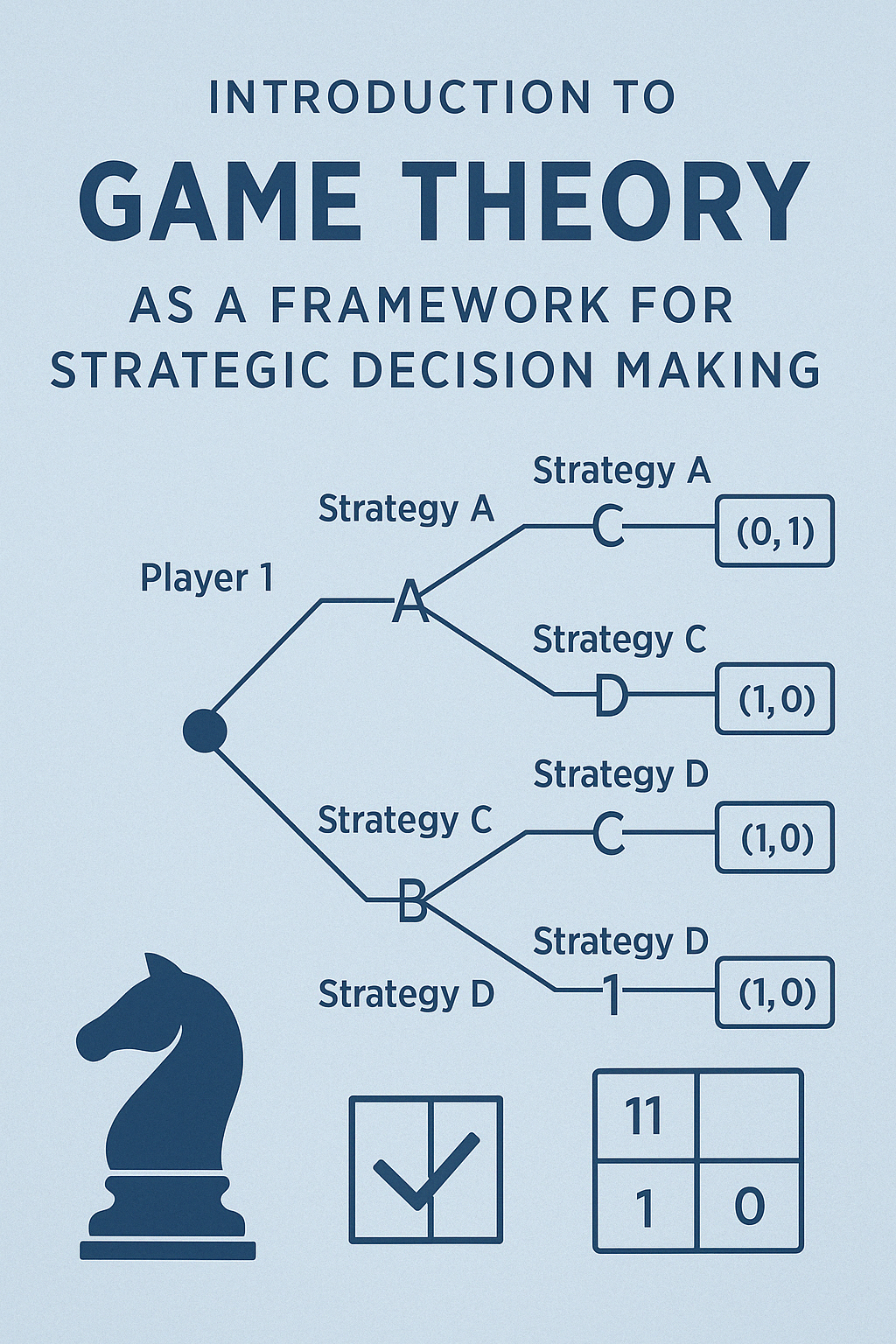Statistical Computing in R: Regression, Forecasting, and Mathematical Underpinnings
In this post, we explore the power of statistical computing in R, with an emphasis on regression modeling and forecasting time series data. Along the way, we’ll honor some of the essential mathematical foundations that make these methods rigorous and interpretable.
Target Audience: Intermediate learners with basic familiarity in R and statistics, but a strong desire to move toward applied modeling and real-world forecasting.
1. Introduction to R for Statistical Modeling
R is a powerhouse for statistical analysis. It’s not just a programming language; it’s a statistical environment.
# Install and load necessary packages
install.packages(c("forecast", "ggplot2", "tseries"))
library(forecast)
library(ggplot2)
library(tseries)
2. Ordinary Least Squares (OLS) Regression
The simplest and most widely used modeling method is linear regression via the Ordinary Least Squares (OLS) approach.
Mathematical Foundation
OLS minimizes the sum of squared residuals:
\[\hat{\beta} = \arg\min_{\beta} \sum_{i=1}^n (y_i - X_i\beta)^2\]Analytically, the OLS estimator is:
\[\hat{\beta} = (X^TX)^{-1}X^Ty\]Example in R
# Simulated data
set.seed(42)
x <- rnorm(100)
y <- 3 + 2 * x + rnorm(100, sd = 1)
# Linear model
model <- lm(y ~ x)
summary(model)
# Plot
ggplot(data = data.frame(x, y), aes(x, y)) +
geom_point() +
geom_smooth(method = "lm", col = "blue") +
ggtitle("OLS Linear Regression")
3. Time Series Forecasting
Forecasting requires a temporal structure, often handled through ARIMA models, exponential smoothing, or more modern state space models.
Step 1: Load and Visualize Time Series
data("AirPassengers") # Monthly airline passenger data (1949-1960)
ts_data <- AirPassengers
autoplot(ts_data) +
ggtitle("Monthly Airline Passenger Data") +
ylab("Passengers")
Step 2: Stationarity Check
adf.test(ts_data) # Augmented Dickey-Fuller Test
If non-stationary, we take the first difference:
diff_data <- diff(log(ts_data))
autoplot(diff_data)
adf.test(diff_data)
Step 3: Fit ARIMA Model
fit <- auto.arima(log(ts_data))
summary(fit)
Step 4: Forecast
forecasted <- forecast(fit, h = 24)
autoplot(forecasted) +
ggtitle("Forecasting with ARIMA")
4. Mathematical Notes on Forecasting
Autoregressive Integrated Moving Average (ARIMA)
An ARIMA(p,d,q) model can be expressed as:
\[\phi(B)(1 - B)^d y_t = \theta(B)\epsilon_t\]Where:
\[\begin{aligned} \phi(B) & : \text{AR polynomial} \\ \theta(B) & : \text{MA polynomial} \\ B & : \text{Backshift operator} \\ d & : \text{Degree of differencing} \end{aligned}\]Stationarity and Invertibility
- Stationarity ensures the process has constant mean/variance over time.
- Invertibility ensures we can express the MA process as an infinite AR process.
These properties are essential for reliable forecasting.
5. Honorable Mentions
- Ridge and Lasso Regression: Useful when dealing with multicollinearity or overfitting.
- Bayesian Linear Regression: Places priors on coefficients for probabilistic interpretation.
- Kalman Filtering: A recursive solution to the linear state-space model, foundational in control and forecasting.
- The Gauss-Markov Theorem: Ensures OLS is the BLUE (Best Linear Unbiased Estimator) under certain assumptions.
6. Conclusion
R allows us to go from raw data to meaningful insights using well-grounded statistical methods. With regression and forecasting as two pillars of data modeling, a strong grasp of the underlying math ensures confidence and clarity in every analysis.
Up next: integrating R models with Shiny dashboards and API-driven analytics pipelines.
Tags: #RStats #TimeSeries #Forecasting #LinearRegression #StatisticalComputing